




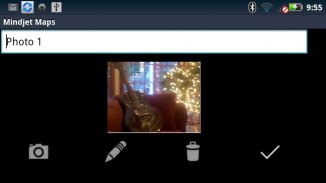


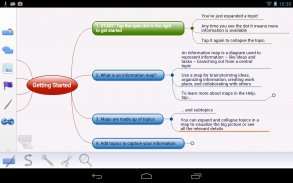
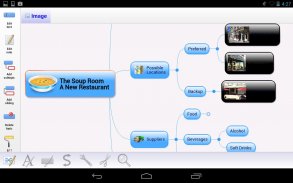
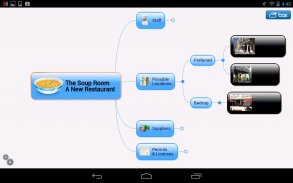
Mindjet Maps for Android

توضیحات Mindjet Maps for Android
Mindjet Maps for Android
The best way to visually capture and organize information! Brainstorm ideas, take notes, and track tasks from the convenience of your Android device.
• Quick and Easy Information Capture – Use it for note taking, brainstorming, or creating tasks. Manage supporting information via attachments, links and notes.
• Anytime, Anywhere Access – Take your work with you and access it from your Android device whenever, wherever.
• Feature Packed – Mindjet for Android comes loaded with powerful features accessible through an intuitive menu. Mapping features, text styling, topic styling, relationships, and tools (attach, links, export, etc.).
• Tagging – Use keywords to organize and sort your Mindjet files. Makes it easier to search for maps as well.
• Gesture Shortcuts – Replaces the keyboard shortcuts for easy to use gesture shortcuts designed to bring the most common commands right to your fingertips.
• Dropbox® Support – Sync your Mindjet files from your phone to your PC with Dropbox.
• Mindjet File Format (.mmap).
• Support for Android 4.0 and later.
Features
• Zoom in and out.
• Drag and drop topics.
• Create topic notes.
• Various topic styles with simple gestures.
• Add icons and images for context and detail.
• Priority markers.
• Create relationships between topics.
• Add attachments and hyperlinks to supporting files and web pages.
• Gesture shortcuts – draw shapes in order to execute various commands.
• Full-screen mode.
• File tagging for easy organization and search.
• Support for keyboard shortcuts.
</div> <div jsname="WJz9Hc" style="display:none">Kaarten Mindjet voor Android
De beste manier om visueel vast te leggen en te organiseren informatie! Brainstorm ideeën, notities en taken bijhouden van het gemak van je Android toestel.
• Snel en gemakkelijk informatie Capture - Gebruik het voor notities, brainstormen, of het maken van taken. Beheer ondersteunende informatie via attachments, links en notities.
• Anytime, Anywhere Access - Neem uw werk met u en openen vanaf je Android-toestel altijd en overal.
• functie verpakt - Mindjet voor Android komt geladen met krachtige functies toegankelijk via een intuïtief menu. Mapping functies, tekst styling, onderwerp styling, relaties en gereedschappen (hechten, links, export, etc.).
• Tagging - Gebruik trefwoorden te organiseren en sorteren van uw Mindjet bestanden. Vergemakkelijkt het zoeken naar kaarten ook.
• Gesture Shortcuts - Vervangt de sneltoetsen voor eenvoudig gebaar shortcuts ontworpen om de meest gebruikte commando's recht om uw vingertoppen te brengen gebruiken.
• Dropbox® Ondersteuning - Synchroniseer uw Mindjet bestanden van je telefoon naar je pc met Dropbox.
• Mindjet File Format (.mmap).
• Ondersteuning voor Android 4.0 en hoger.
Kenmerken
• In- en uitzoomen.
• Drag and drop onderwerpen.
• Maak onderwerp notities.
• Diverse onderwerp stijlen met eenvoudige gebaren.
• pictogrammen en afbeeldingen toevoegen voor context en detail.
• Prioriteit markers.
• Maak de relaties tussen onderwerpen.
• bijlagen en hyperlinks toevoegen aan ondersteunende bestanden en webpagina's.
• Gebaar snelkoppelingen - vormen te tekenen om verschillende opdrachten uit te voeren.
• Full-screen modus.
• File tagging voor eenvoudige organisatie en zoeken.
• Ondersteuning voor sneltoetsen.</div> <div class="show-more-end">



























